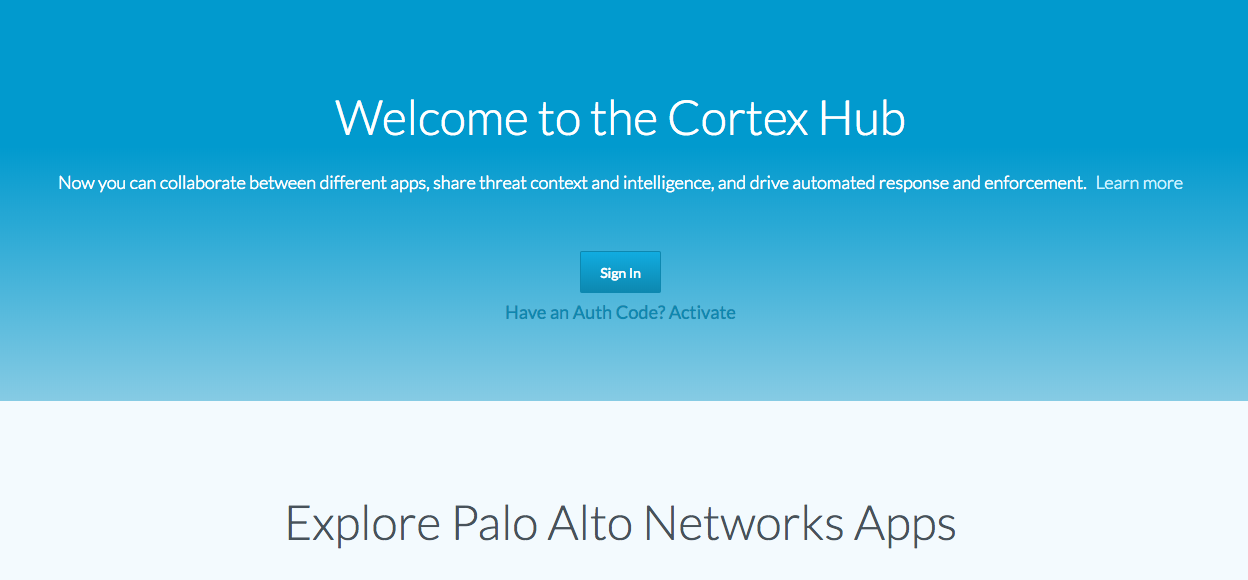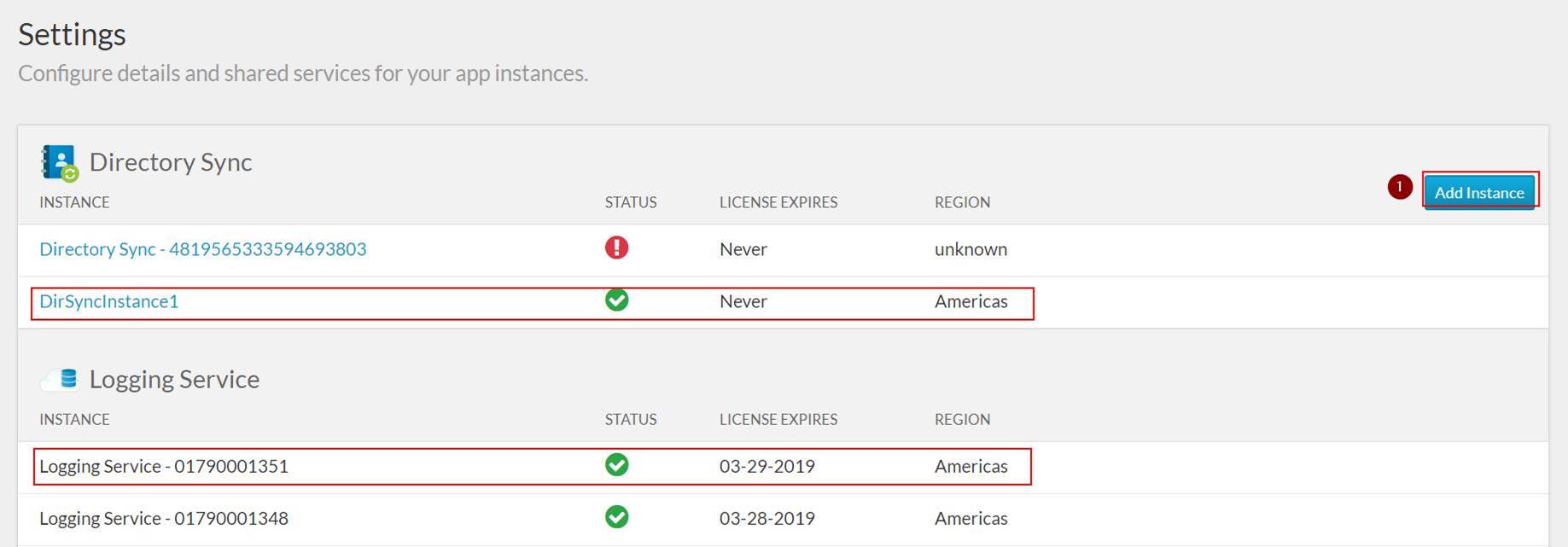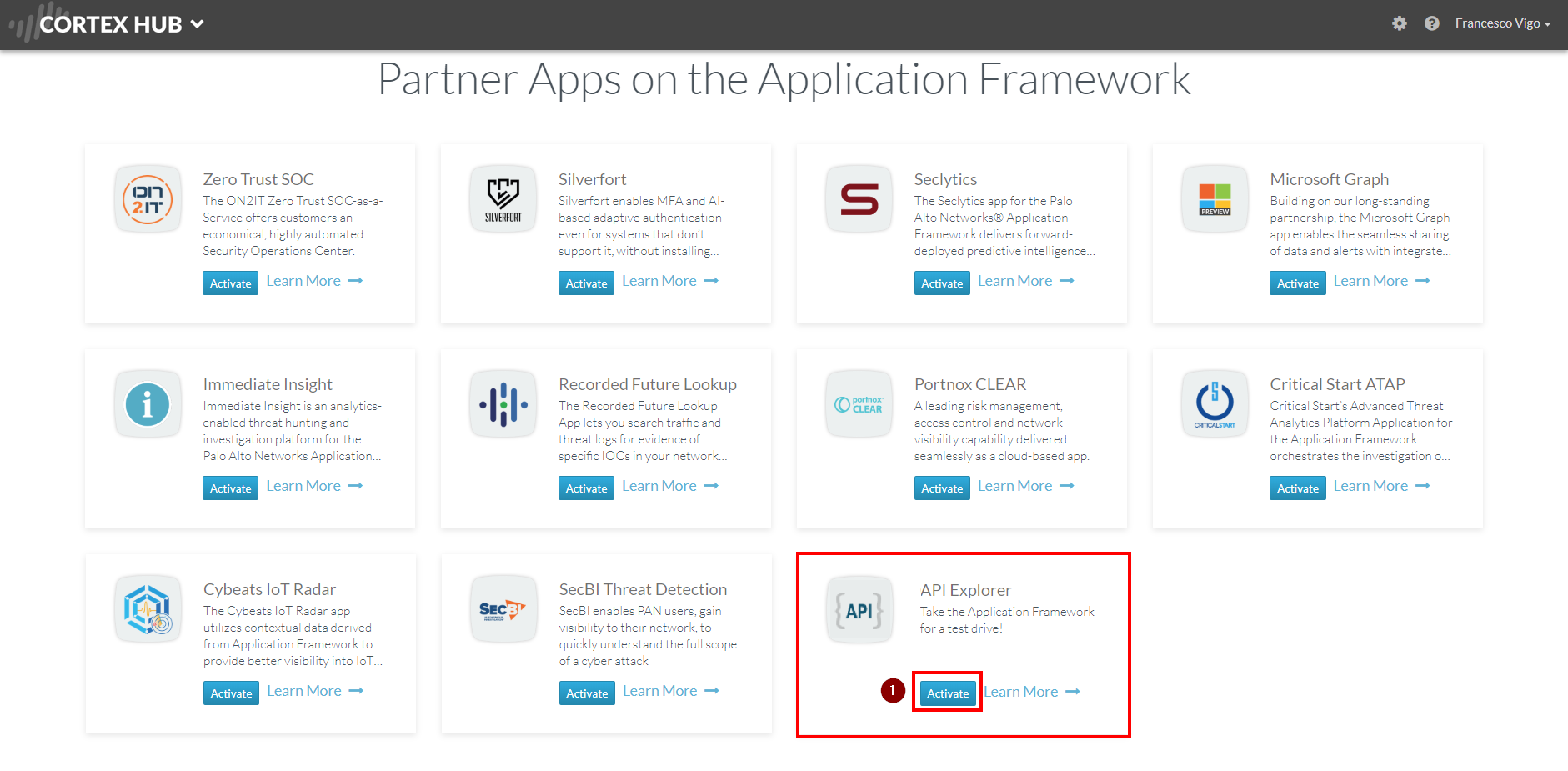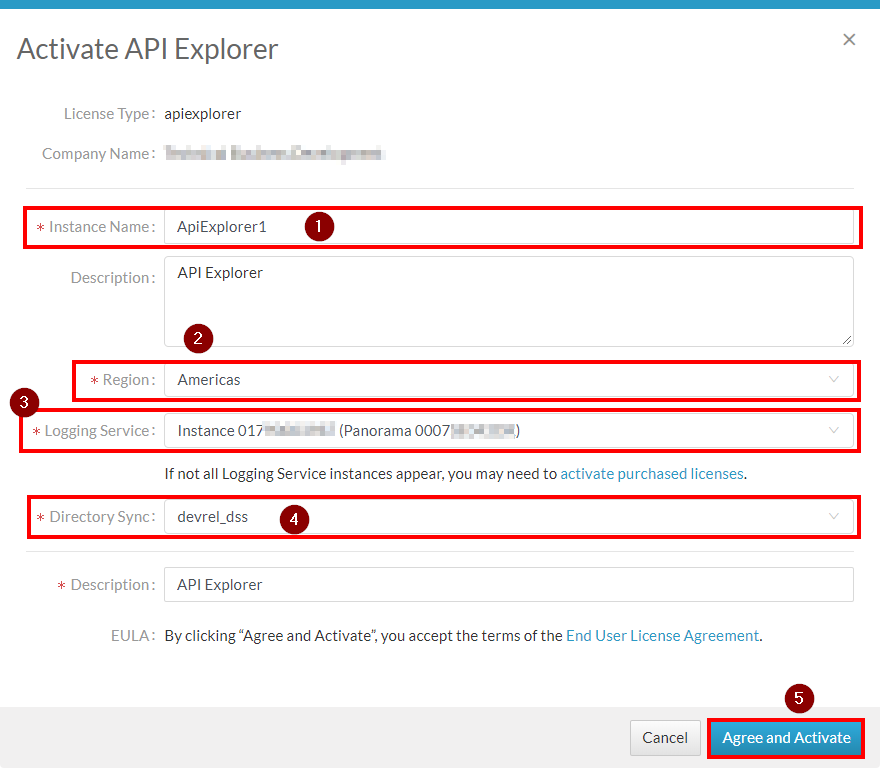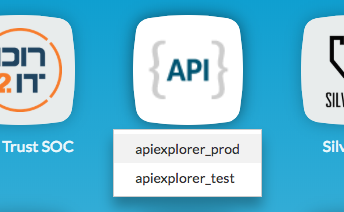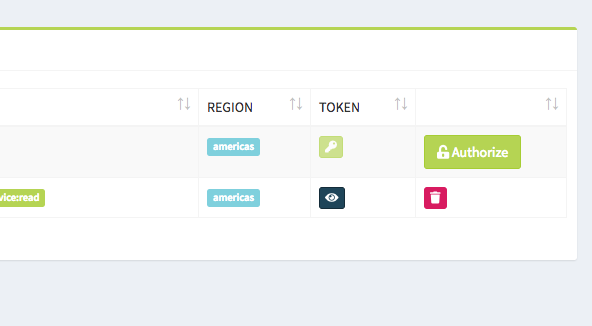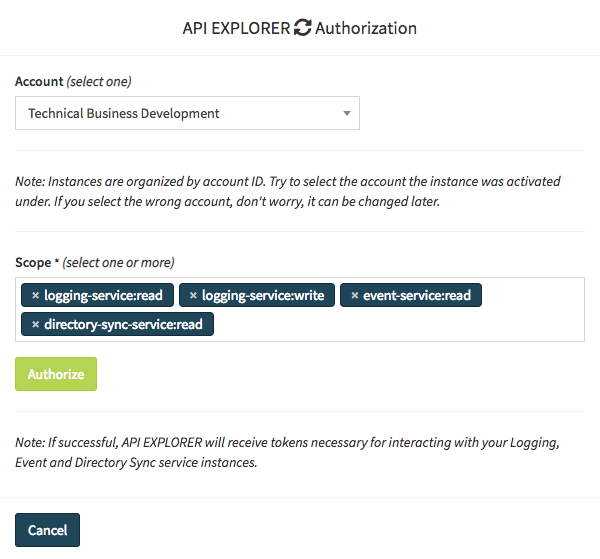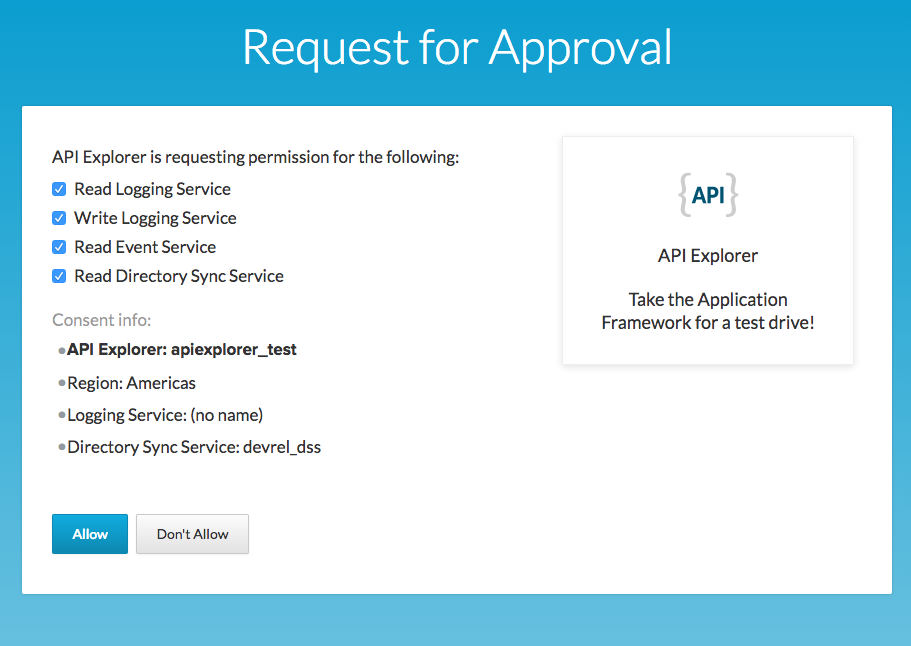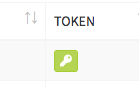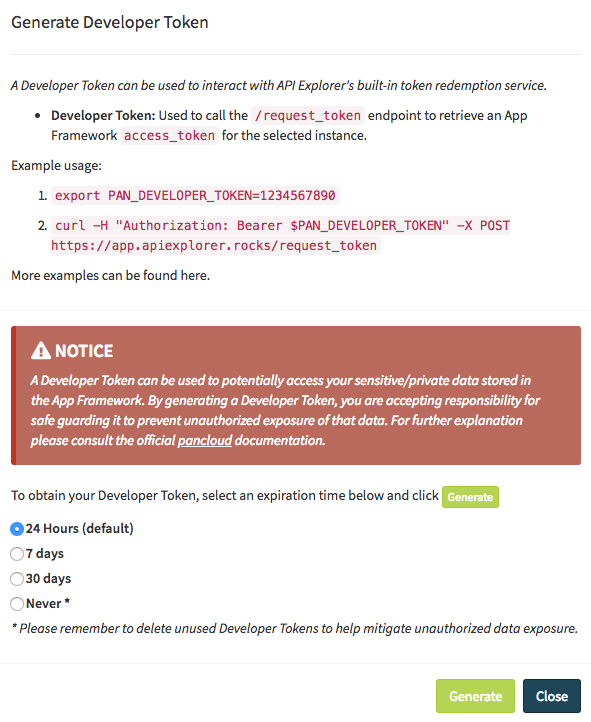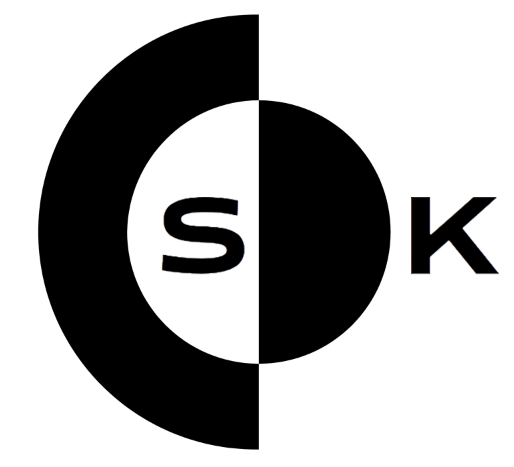Credentials¶
The Application Framework implements OAuth 2.0 for delegating access to the Logging, Event and Directory Sync services.
The pancloud SDK comes packaged with OAuth 2.0 support to ease the process of:
- Generating the authorization URL
- Exchanging and authorization code for tokens (authorization code grant)
- Refreshing tokens
- Revoking tokens
- Token caching
- Using a custom credentials store (storage adapters)
Obtaining and Using Tokens¶
Starting in version 1.5.0, pancloud now supports two types of
credentials:
- OAuth 2.0 credentials (client_id, client_secret and refresh_token)
- Developer Tokens (obtained from API Explorer)
Note
The difference between the two is that the first requires developers to write an application capable of performing the OAuth 2.0 authorization code grant flow whereas the second enables developers to quickly get started, by leveraging API Explorer’s built-in access_token redemption service.
OAuth 2.0 Credentials¶
If you are looking to build your own web app, work with your Developer Relations representative to register your application to receive the minimum credentials needed to perform the OAuth 2.0 authorization code grant flow: client_id and client_secret.
A successful authorization will grant a refresh_token that can be
combined with the client_id and client_secret to perform API requests using pancloud.
The following illustrates how to generate a credentials.json file using the
summit.py command-line utility or the credentials_generate.py
script included in the pancloud GitHub repo examples folder.
summit.py:
$ summit.py -C --R0 cred-init.json --write
cred-init.json example:
{
"client_id": "<client_id>",
"client_secret": "<client_secret>",
"refresh_token": "<refresh_token>"
}
credentials_generate.py:
$ ./credentials_generate.py
Note
The script will prompt for client_id, client_secret,
refresh_token and a profile name.
Once your credentials.json file is generated, you should be ready
to run the examples packaged with the pancloud repo or use the pancloud
SDK in your own project.
Developer Tokens¶
Developer Tokens is a new concept introduced in pancloud v1.5.0 that
enables developers to quickly get started by offloading the OAuth 2.0
authorization code grant flow to API Explorer, in exchange for a developer_token.
What exactly is a developer_token anyway? In a nutshell, a developer_token is used to authenticate with API Explorer’s built-in access_token redemption service. It’s intended to eliminate the need to acquire and store a client_id, client_secret and refresh_token in your own credentials store, which could be risky without implementing the proper security best practices.
The following sections illustrate how to activate and authorize API Explorer so it can be used to generate a developer_token.
Activating API Explorer¶
Login to the Cortex Hub:
Ensure both Logging and Directory Sync Service are activated:
Activate API Explorer:
Complete activation:
Click tile to login to your API Explorer instance:
Click the Authorize button corresponding to your instance (if not already authorized):
Complete the authorization form (if not already authorized):
Give consent to API Explorer for accessing your data:
Now that API Explorer has been authorized, let’s move on to generate a developer_token!
Generating a Developer Token¶
Click the key icon corresponding with your authorized instance:
Review the NOTICE and select an appropriate expiration for your developer_token:
Click the Generate button to generate your developer_token. Note that it will only be displayed once, so be sure to copy and store it securely if appropriate.
Note
At this point, you will be given an opportunity to record your Developer Token for safe keeping. Whatever you choose to do, keep it secret and keep it safe, as it allows anyone in possession of it to potentially access your data.
Using a Developer Token¶
There are two primary ways to use a developer_token with pancloud:
Export a PAN_DEVELOPER_TOKEN environment variable
export PAN_DEVELOPER_TOKEN=<your token>Pass a developer_token kwarg into your Credentials class constructor (as illustrated below):
from pancloud import Credentials c = Credentials(developer_token=<your token>)
From this point forward, your Credentials object should be capable of obtaining and refreshing an access_token using API Explorer’s built-in token redemption service.
Note
You may notice that your credentials.json file only stores and updates the access_token value when using a developer_token. This is by design, as API Explorer, acting as the token redemption service, is responsible for storing the additional credentials needed to perform an access_token refresh.
Credential Resolver¶
The pancloud Credentials class implements
a built-in resolver that looks for credentials in different places, following
a particular lookup order:
- Credentials passed as
Credentialsconstructor key-word arguments:
c = Credentials(
client_id=<client_id>,
client_secret=<client_secret>,
refresh_token=<refresh_token>
)
Credentials stored as environment variables:
PAN_REFRESH_TOKENPAN_CLIENT_IDPAN_CLIENT_SECRET
Credentials stored in a credentials file (~/.config/pancloud/credentials.json) or custom store:
{
"profiles": {
"1": {
"access_token": <access_token>,
"client_id": <client_id>,
"client_secret": <client_secret>,
"profile": <profile>,
"refresh_token": <refresh_token>
}
}
}
The resolution performs a top-down, first match evaluation and stops when any of
the four credentials are detected. Attempting to refresh()
with an incomplete set of credentials will raise a PartialCredentialsError.
Note
The Credentials class supports profiles which can be
used to conveniently switch between developer environments. You may also
choose to use a different StorageAdapter than
the default (TinyDB) which would result in credentials being stored
outside of credentials.json.
Auto-refresh¶
By default, Credentials supports auto_refresh when valid
credentials are present (and raise_for_status is not passed).
pancloud will auto-refresh and apply the access_token to the
"Authorization: Bearer" header under the following conditions:
auto_refreshis set toTrue.access_tokenisNone.expfield in access_token is expired.
Access Token Caching¶
By default, Credentials supports caching access tokens, by writing the
most recent access_token to the credentials store. The desired effect
of caching access tokens is to limit the number of times a token
refresh is required.
For example, if your application implements concurrency,
there might be situations where a burst of activity leads to multiple clients
requesting a token refresh. By caching the access_token, pancloud
can instruct these clients to check the credentials store first, before
attempting to communicate with the token endpoint to perform a refresh.
Note
In addition to improving client performance, this method of caching
access tokens also helps prevent an inadvertent denial-of-service
of the token endpoint.
Rolling Refresh Tokens and Caching¶
If the authorization server supports rolling refresh tokens, Credentials
will automatically record and cache a new refresh_token, if one is
returned by the token refresh endpoint.
Custom Storage Adapters¶
The default storage adapter for Credentials is TinyDB, which
stores credentials in ~/.config/pancloud/credentials.json. The good
news is that TinyDB is just the first of many potential credential
stores that pancloud will support.
The road map for pancloud includes adding additional storage adapters
to support storing credentials in Redis, Memcached, MongoDB,
AWS Key Management Service and sqlite3, to name a few. Ultimately,
the goal is to support any possible store!
The following gists illustrate a few examples.